Introduction

As a legal professional, juggling multiple responsibilities is an inherent part of the job. From intricate legal matters to handling private client information like medical records, and other essential administrative tasks like scheduling appointments and client engagements, the workload can be overwhelming. Fortunately, there’s relief amidst this multitasking storm. In this second part of our three-part series on efficiently growing your SSD legal practice, we will be covering software, beyond just case management systems.
Integrating SSD Technology Workflows & Automation Best Practices
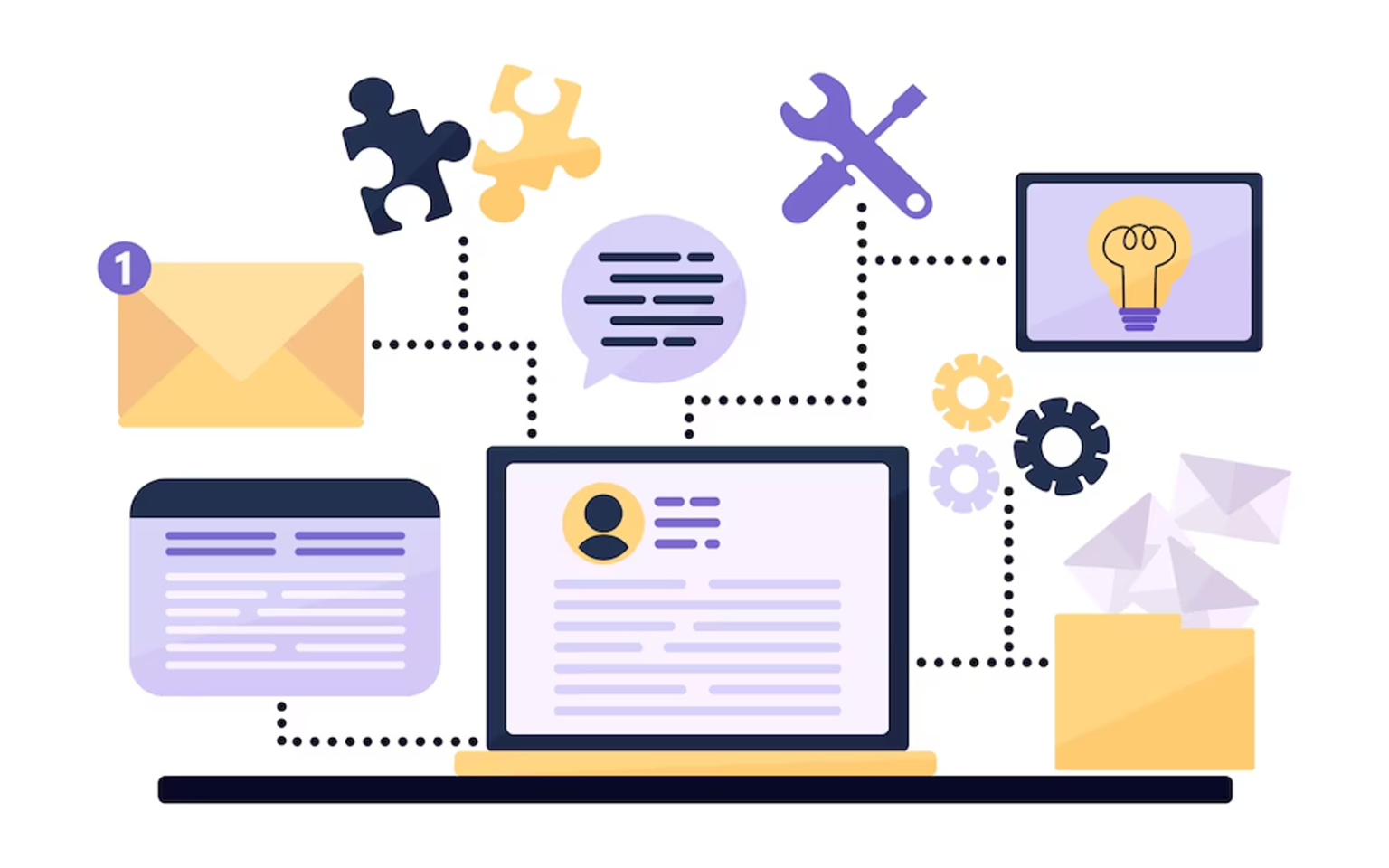
In the complex world of Social Security Disability (SSD) claims, providing exceptional client support throughout the entire process is paramount. Customer Relationship Management (CRM) systems, case management software, and marketing automation play a pivotal role in efficiently guiding clients to gradually become aware of why your firm should represent them in pursuing a claim, driving engagement and sign-up, and retaining a solid relationship throughout the lengthy SSD application process.
At the lead generation stage, your CRM or marketing automation tools capture potential clients from multiple channels and feed them into the pipeline for automatic email and SMS campaigns, eliminating manual data entry. CRM tracks these leads and provides a clear overview of their progress, enabling personalized follow-ups. Integrated dialers allow staff to contact leads directly from the system, improving response times and client engagement.
Once a client is onboarded, technology like document e-signing and client portals simplify the intake process. E-signing tools speed up document submission, and client portals allow clients to upload documents and track their case progress in real-time. This self-service approach improves client satisfaction and reduces back-and-forth communication. Case management systems automate tasks like scheduling appointments, setting reminders, and managing document collection, minimizing the risk of oversight.
For SSD application preparation, case management tools guide staff through each step to ensure all necessary documentation is in order. Task management features help assign responsibilities and ensure timely submissions, while automated updates keep clients informed of their claim status.
During claim review and appeals, case management systems track every stage and issue real-time alerts. If a claim is denied, task management tools ensure deadlines are met, while automated workflows streamline appeals preparation. Integrated dialers also facilitate quick client communication when immediate action is required.
Beyond active cases, CRMs track satisfaction and facilitate referral programs, boosting the firm’s reputation.
Using CRM, case management, and marketing automation tools can be a game-changer for SSD law firms. These tools offer some major benefits that can make the entire SSD process smoother and more efficient.
- Improved Efficiency: Automation reduces human error, streamlines processes, and frees up legal professionals to focus on providing personalized client care
- Enhanced Client Experience: Automated workflows ensure timely communication, reducing client anxiety and increasing satisfaction.
- Data-Driven Insights: Integrated systems provide valuable data that can be used to optimize strategies and improve outcomes.
- Client Communication: Case management tools automate routine communication tasks, such as sending reminders and status updates, while ensuring personalized interactions.
CRM vs. Marketing Automation vs. Case Management Systems

The legal landscape is inundated with software solutions promising to streamline workloads, but choosing the right tools can be overwhelming. Beyond the selection process, integrating these systems into a cohesive workflow presents an additional challenge. To navigate this maze and identify the essential software for your SSD law practice, consider these three core tools: Customer Relationship Management (CRM), Case Management System, and Marketing Automation. While you can purchase these separately, many options offer bundled solutions. However, it’s crucial to note that not all CRMs, Case Management Systems, or Marketing Automation tools are created equal, especially when it comes to extended features.
Given the significant investment in time, training, and financial resources required for these software solutions, law firms should do their due diligence to select the systems that best align with their practice and growth objectives.
CRMs are invaluable to foster and manage relationships with both existing and prospective clients. Its primary function is to gather data from all marketing channels and facilitate prompt contact with leads, armed with accurate information and a clear understanding of their needs. If a lead is not immediately contacted, CRM can schedule a follow-up call after reviewing other leads. Many CRM tools have developed marketing automation capabilities that send automated emails and SMS messages, features an integrated dialer, and enables swift contact with leads within five minutes.
While dedicated legal CRM tools like Law Ruler, Clio Grow, and Lead Docket are specifically tailored for law practices, there are other versatile non-legal CRM options that can be equally effective and user-friendly for your firm.
Law Ruler is a law firm CRM, intake and marketing automation platform. Clio Grow is a tailored practice management solution for law firms, streamlining technology and enhancing caseload efficiency. Lead Docket helps law firms efficiently track and manage leads from initial contact to conversions.
“Given the significant investment in time, training, and financial resources required for these software solutions, law firms should have the due diligence to select the systems that align with their practice.”
Once a lead transitions into an accepted case or client, Case Management Systems can take over. A case management system is a powerful tool that can significantly enhance the efficiency and effectiveness of legal practices. By centralizing legal and HIPAA-compliant documents, tasks, and communication, it reduces the risk of missed deadlines, lost information, and inefficient workflows.
One of the key benefits of a case management system is its ability to track the progress of each case in real-time. This allows legal professionals to identify potential bottlenecks and allocate resources more effectively. For example, if a particular task is taking longer than expected, the system can alert the responsible attorney, who can then take steps to expedite the process.
In addition to tracking progress, a case management system can also help legal professionals manage their time more efficiently. By automating routine tasks, such as automatically generating and sending legal forms to clients, scheduling appointments, and sending reminders, attorneys can focus on more complex and strategic tasks. This can lead to increased productivity and higher billable hours.
Overall, a case management system is an invaluable tool for legal professionals who want to improve their efficiency, productivity, and client satisfaction. By centralizing information, tracking progress, and automating tasks, it can help to streamline the entire case lifecycle and ensure that cases are handled efficiently and effectively.
For case management tools, Clio Manage that offers a wide range of features, including client intake, CRM, time tracking, document management, and contact management, or SmartAdvocate, initially designed for personal injury and mass tort litigation, now features a fully integrated legal case management system; or Litify, built on Salesforce, for mid-size and large law firms.
A common challenge in SSD law firms is client drop-offs due to lengthy wait times, which can be irreversibly costly and inefficient for the firm. Marketing Automation can mitigate this issue by automating periodic engagement, ensuring clients feel informed and valued throughout the process. By tracking prospect activities and automating efforts like SMS, email campaigns and social media posts, these tools can enhance lead nurturing. Some CRM tools already offer marketing automation and can provide sufficient marketing insights. Law Ruler’ marketing automation, for instance, features email drip campaigns as well as automated text messages. If your SSD practice already has implemented a CRM and Case Management System, but is lacking marketing automation capabilities, consider using these two popular solutions: Mailchimp or Klaviyo. If your marketing strategy doesn’t heavily rely on email campaigns, a free tool might suffice.
What features to look out for in a Case Management Systems: Document e-Signing, Client Portals, Task Management Tools

A good Case Management System offers productivity tools that can boost the current functioning of a firm for better results in less time. ‘Productivity management tools’ is a better name for such features that are aimed at removing or reducing the ambiguity in your legal practice.
Document e-Signing: Accelerate Your SSD Cases with Digital Signatures
E-signing solutions can significantly expedite document processing, especially in time-sensitive SSD cases. When selecting e-signing software, prioritize solutions offering digital signatures to safeguard your SSD cases.
Client Portals
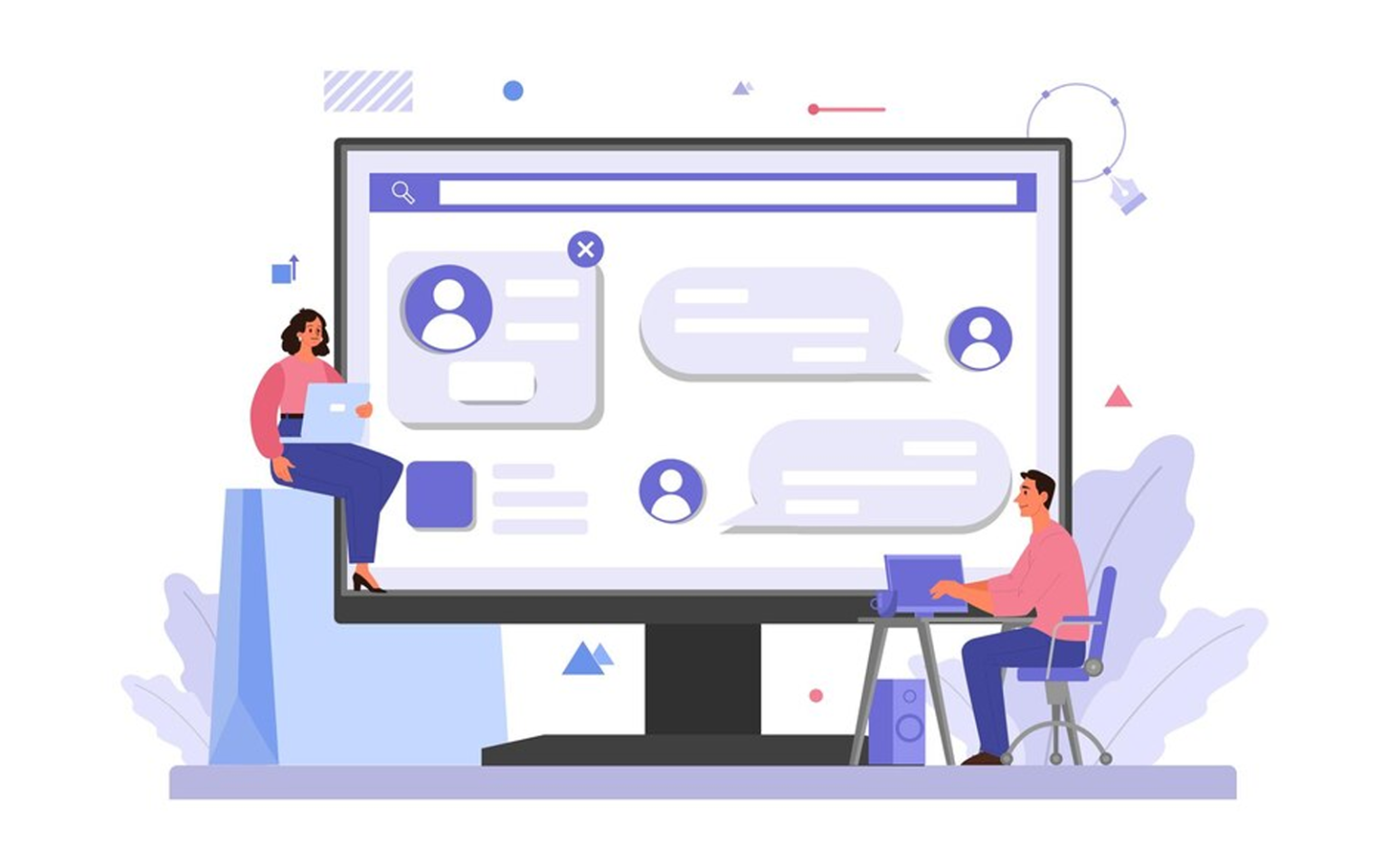
The legal landscape is evolving rapidly, driven by clients’ desire for personalized, efficient legal services. To thrive, law firms must adopt a client-centric approach. Legal client portals revolutionize attorney-client interactions by providing secure access to case information, fostering trust and satisfaction. Law firms also benefit from streamlined workflows, reduced administrative burdens, and enhanced client communication. By investing in technology and prioritizing the client experience, law firms can differentiate themselves and build lasting relationships.
Task Management Tools
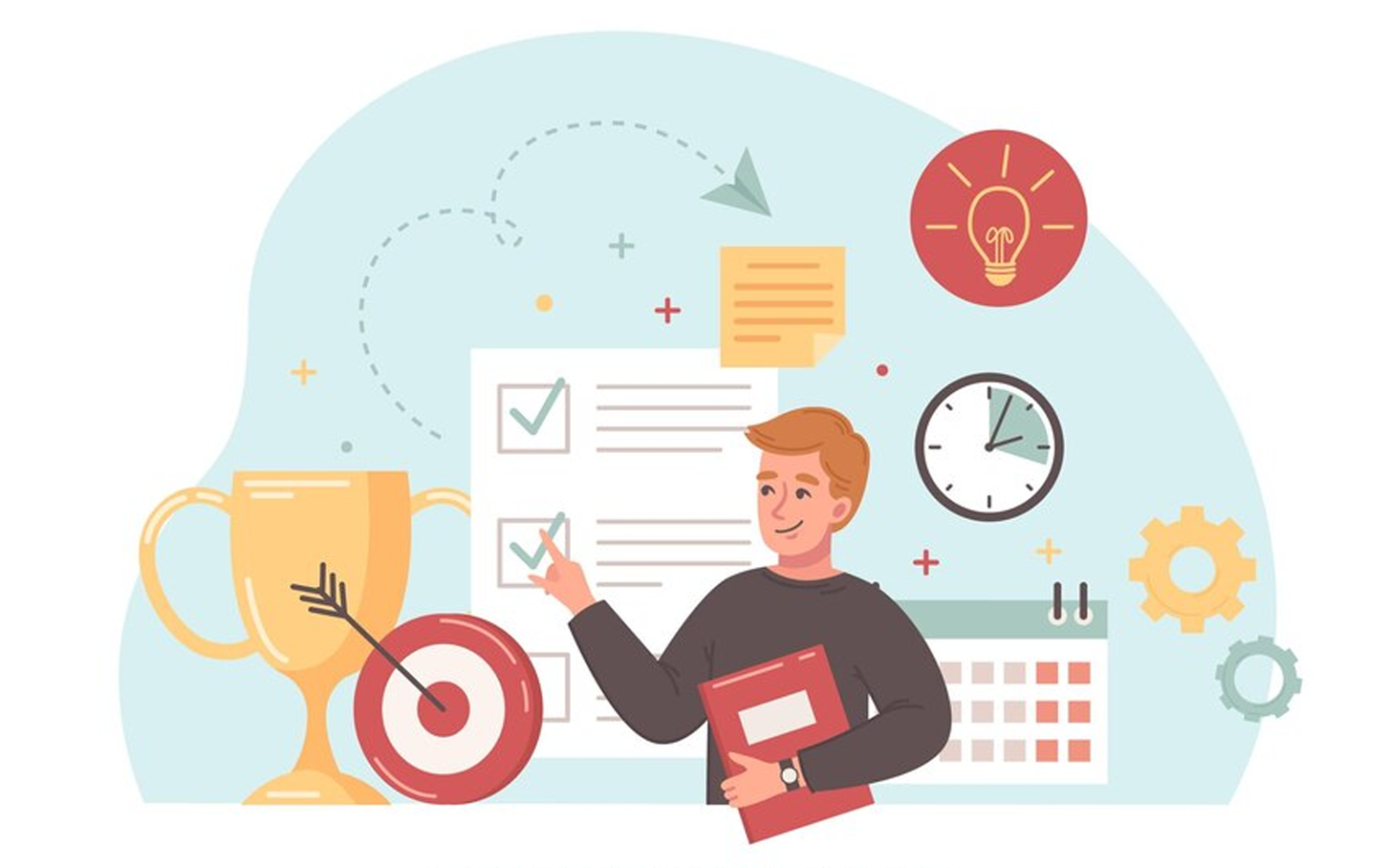
Task management tools like Trello and Asana are digital command centers designed to help individuals and teams organize, prioritize, and track their work. Imagine a bustling office where tasks are constantly flowing in, deadlines loom, and collaboration is key. These tools transform this chaotic environment into a streamlined operation. They provide a virtual workspace where to-do lists can be transformed into manageable projects, and progress can be visualized and measured. By visualizing the workflow, teams can easily identify bottlenecks, reprioritize tasks, and ensure everyone is aligned. Practically, they help turn overwhelming workloads into achievable goals, one step at a time.
Integrated Dialers

Integrating a built-in dialer into your client and marketing applications can revolutionize your team’s efficiency and productivity by 300%. This feature allows reps to make calls directly from their CRM or marketing technology platform, streamlining workflows and saving valuable time. Many VOIP (Voice over Internet Protocol) apps have integrated dialers. Consider looking at your CRM software to see if it offers this feature. Law Ruler, for example, features a CRM Smart Dialer that automates and prioritizes calls to the most promising leads.
- Efficiency and Productivity: By eliminating the need to switch between multiple applications, a built-in dialer creates a seamless workflow. The click-to-call function instantly connects reps to customers with a single click, minimizing distractions and maximizing call time.
- Data-Driven Insights: Advanced reporting tools within the dialer provide valuable insights into call performance. This data can be used to refine sales strategies, identify top-performing reps, and optimize call scripts. Additionally, call recording ensures quality control, aids in training, and helps maintain compliance.
Navigating the Challenges of Software/Systems in Law Firms

Implementing software systems within a law firm is a transformative step, but it’s not without its hurdles. Two critical areas that often require careful consideration are training and the balance between technology and human expertise.
Training and Adaptation: The successful adoption of automated systems and software hinges on effective training. Legal staff must be equipped with the skills and knowledge to utilize these tools efficiently. Investing in ongoing training programs is essential to ensure a smooth transition and maximize the benefits of automation.
Human Judgment vs. Automation: While system automation excels at efficiency and accuracy, human judgment remains indispensable in the legal field. The challenge lies in harmonizing these two elements. Legal professionals must leverage automation to streamline tasks while preserving their ability to analyze complex legal issues, exercise critical thinking, and build strong client relationships.
Simplify Your Legal Practice, Maximize Your Results
Looking to optimize your SSD intake process, case management systems, or marketing automation? Our expert team at Disability Law Marketing Agency can help scale your practice with a comprehensive growth strategy. Contact us today for a free consultation.




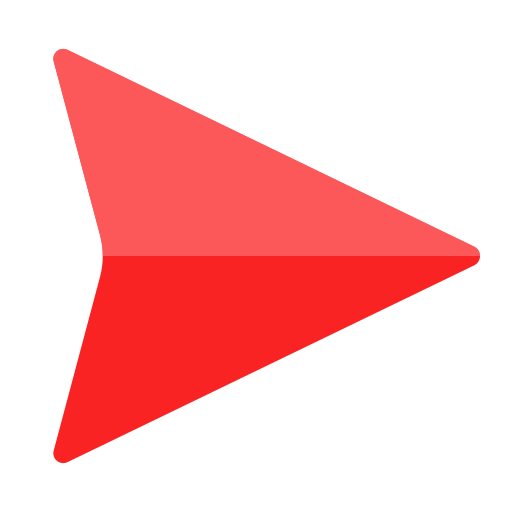 Home
Home